
Samsung S24C650 Review
Pros
- Attractive and practical design
- Easy pivot and height adjustment
- Easy to access USB ports
- Very good colour accuracy
Cons
- Overly cool white point out of the box
- Uniformity could be better
Key Specifications
- Review Price: £190.00
- 24-inch, 1,920 x 1,080 PLS panel, LED backlit, USB hub built into base, height, tilt and pivot stand
What is the Samsung S24C650?
This is the monitor equivalent of a pair of M&S slippers: eminently practical, but not exciting. Practical is good, though, where a business focused monitor like the Samsung S24C650 is concerned. This 24-inch, 1,920 x 1,080 resolution monitor has height, pivot and tilt adjustments built-in, and a handy USB hub built into the base, and at around £190 inc. VAT it’s damn good value, too.
Samsung S24C650: Design and Features
Did we say the Samsung S24C650 wasn’t exciting? Well, actually… no, no, that is true. On appearances the S24C650 doesn’t look exciting, but it does look classy. In this instance classy is better than exciting, and the simple black exterior, slim bezel and robust base exude class.
Of greater interest are the various features that mark this out as a practical, businessy monitor. There’s a handle built into the stand so you can pick up and move it easily, and the S24C650 has height adjustment and pivot in addition to standard tilt that even the cheapest monitors have. This means you can use it pretty much as you please, and ensure it sits at just the right height for your setup.
There’s also a built-in USB hub. Ok, not exciting on its own, but instead of tucking the ports away in awkward inaccessible places, the two USB ports are built into the stand. These are the kind small touches that make using any day-to-day workhorse such as this a little less troublesome.
All would be for naught if the build quality wasn’t up to scratch, but the Samsung S24C650 has no problems here. It’s impeccably put together, while the pivot and height adjusting stand is smooth and easy to manipulate as you please. The cluster of control buttons at the front click reassuringly, too. All is exactly as it ought to be.
Connections are straightforward, with one each of D-SUB, HDMI and DisplayPort available. There are built-in speakers, too, and audio in/out ports. It’s all you’re ever likely to need from a work monitor.
Samsung S24C650: Setup
Setting up the Samsung S24C650 is easy as you like. There’s just one screw it tighten to fix the monitor securely to the stand, and it’s the work of but a moment. The only criticism we have, and it’s a very small one, is there’s a pin for locking the height adjustment in place for transport. Something more permanent, and not so liable to being lost, would be better.
Unlike a lot of consumer monitors, which rely on fussy touch sensitive buttons, the Samsung S24C650 has proper buttons to access the menus and fine tune the settings. The menu controls aren’t quite as attractive and easy to use as those on the LG 29EA93 we tested recently, but they’re simple enough and have all the basic controls you really need.
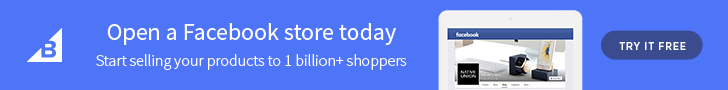



Average Rating